Hi
I'am David from Portugal, 3d Artist and work as photographer to.
At moment i have a big problem hope to get some help from here.
I shoot with a Canon 40D in RGB.
I have my monitor calibrated with X-Rite.
Use the ICC profile in CS4.
My settings:
Working Spaces
RGB: (Profile from x-rite)
CMYK : U.S Web Coated (sowp) v2
Gray: Gray gamma 2.2
Spot: Dot Gain 15%
Color Management Policies
RGB : Convert to wronking RGB
CMYK:Preserv Embedded Profiles
Gray: COnvert to wronking Gray
Now , my problem is: i finish my edit , mt photo look's fine, but when i save it look darker and more Yellow.
Any suggestion?
Thanks
David
I'am David from Portugal, 3d Artist and work as photographer to.
At moment i have a big problem hope to get some help from here.
I shoot with a Canon 40D in RGB.
I have my monitor calibrated with X-Rite.
Use the ICC profile in CS4.
My settings:
Working Spaces
RGB: (Profile from x-rite)
CMYK : U.S Web Coated (sowp) v2
Gray: Gray gamma 2.2
Spot: Dot Gain 15%
Color Management Policies
RGB : Convert to wronking RGB
CMYK:Preserv Embedded Profiles
Gray: COnvert to wronking Gray
Now , my problem is: i finish my edit , mt photo look's fine, but when i save it look darker and more Yellow.
Any suggestion?
Thanks
David



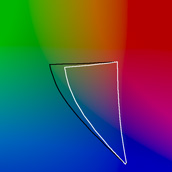

Comment